Merchant
- Home
- Merchant
- Merchant Ads
Our New Merchant Mobile App Coming Soon!
Our innovative payment solution allows you to transfer money quickly and securely using Email or QRcodes. With just a simple scan or entering the receiver email, you can send or receive funds in a matter of seconds, eliminating the need for manual entry or tedious account details.
Android
We have something coming out soon to make your transaction better and easier on your Android mobile phone. Be ready to explore our new mobile app!
iOS
Using iPhone! We’ve got something also wrapped up for our iOS users. So stay updated by subscribing to our newsletter to get the info when available.
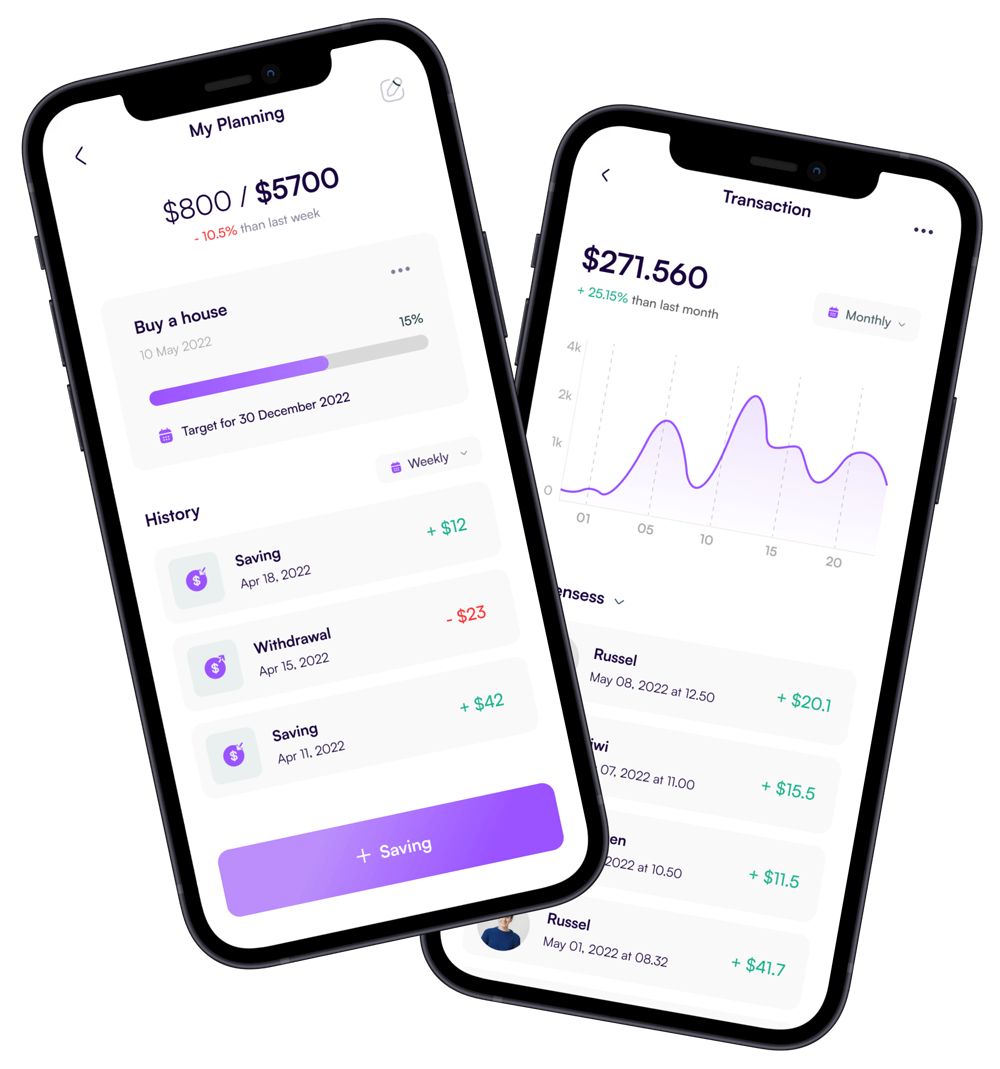
Our Expertise
- Merchant Information
Transfer Of Funds From Customer To Merchant.
Merchants can accept mobile payments from customers using various methods, such as scanning QR codes, mobile wallets like Payvib. availability of specific features can vary depending on the mobile banking provider and the specific solution or app used. Merchants should carefully evaluate their requirements and choose a mobile banking solution that offers the features and functionalities that best align with their business needs.
Warning: Undefined array key "st_chart_size_enable_responsive" in /home/pcplac6/payvib.com/wp-content/plugins/jeg-elementor-kit/class/elements/views/class-pie-chart-view.php on line 90
Warning: Trying to access array offset on value of type null in /home/pcplac6/payvib.com/wp-content/plugins/jeg-elementor-kit/class/elements/views/class-pie-chart-view.php on line 90
Trust & security
Experience the convenience of seamless payments today!
Warning: Undefined array key "st_chart_size_enable_responsive" in /home/pcplac6/payvib.com/wp-content/plugins/jeg-elementor-kit/class/elements/views/class-pie-chart-view.php on line 90
Warning: Trying to access array offset on value of type null in /home/pcplac6/payvib.com/wp-content/plugins/jeg-elementor-kit/class/elements/views/class-pie-chart-view.php on line 90
API Integration
Simplify transactions and grow your business with ease.
- Merchant Features
Transfer of funds from the customer to merchant
Merchants should carefully evaluate their requirements and choose a mobile banking solution that offers the features and functionalities that best align with their business needs.
Receive Money
Receive Money is a term used to describe the process of accepting or collecting funds that have been sent or transferred to you by another party. This method such as bank transfers.
Withdraw
Merchant account to transfer funds to their linked bank account. This allows them to access the funds received from customer payments and use them for various purposes including personal use.
QRC Support
Essential for using QR codes for various purposes, such as making payments, accessing information, or completing transactions. the user may need to scan a QR code to initiate the transaction.
Payment Gateway
Securely processing payment information and transmitting it between a merchant's website or application and the financial institutions involved in the transaction.
- WordPress Users
Instant Plugin Installation
Want to start accepting payments on your WordPress website? 🤔 Follow the steps below:
1. Download and upload the Payvib plugin into your WordPress website.
2. Create a merchant account on Payvib.
3. Copy your API credentials from your Payvib API dashboard page.
4. Paste those credentials into your Woocommerce Payvib settings. That’s it! 💥 No software engineer required.

